
 Print
Print
Understanding Lproof Groups
The Proof Tab allows you to set up three different groups of e-mail addresses to receive Lproofs. You must send a proof to at least one address to complete the Proof tab and move on to the Execute tab.
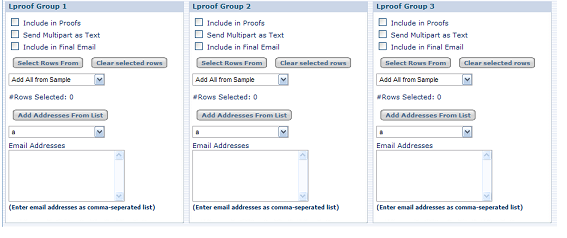
You can use the same or different sets of sample data for each group. You can assign your own meanings to the group numbers. However, e-Dialog recommends that you organize the groups as follows:
Group 1: e-Dialog internal proofreaders
Group 2: Client proofreaders
Group 3: Seeds
Note: Seeds are e-mail recipients who are not included in the target audience, but who want to receive the LProof e-mail before the final e-mail. An example of a seed is the CEO of a client.
For each sample group that you want to use:
- Create a sample data file.
- View the sample data file.
- Include some or all of the rows from the sample data file in an Lproof group.
When you have set up more than one Lproof group, you can copy sets of sample data rows from one Lproof group to another.

 Print
Print