
 Print
Print
Audience Tab
This section describes the Audience Tab for a standard cell. If you are creating an Insight Trigger cell, see Insight Audience.
When you have provided configuration information for a cell, you then define the target audience for the cell in the Audience Tab by:
- Selecting one or more audience lists
- Suppressing a subset of the recipients in the audience lists
- Removing duplicates from the audience lists
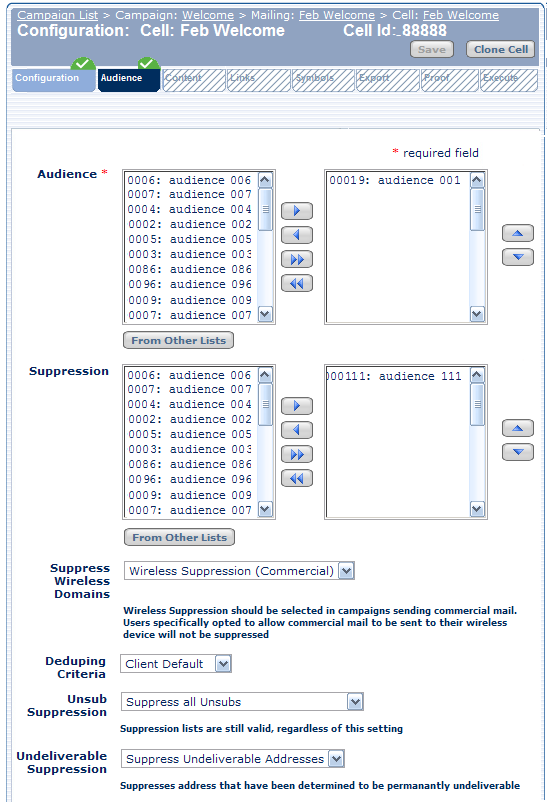
* Indicates a required field.
If you have access to the Advanced Export options, contact your account team for instructions.
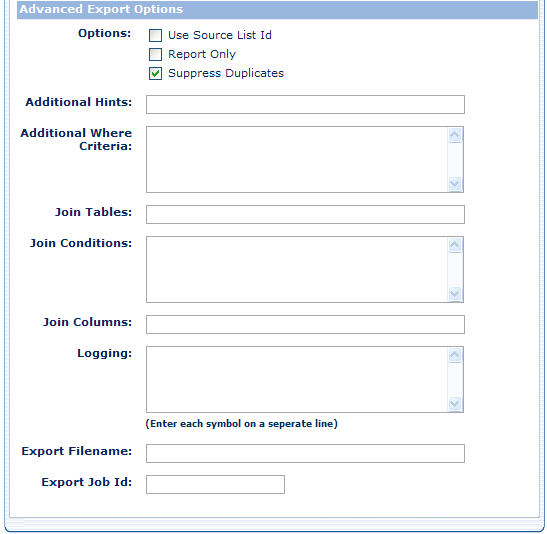

 Print
Print