
 Print
Print
Selecting e-mail Recipients to Include
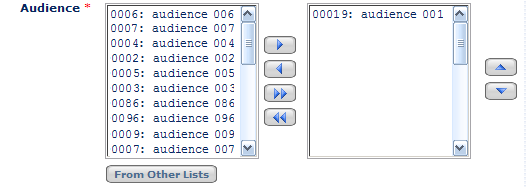
Certain audience lists and the From Other Lists button may not be available, depending on your profile. See Authorization and Security Profiles for more information.
The number in brackets [ ] next to the audience lists represents the total number of recipients that belong to each audience. These numbers are automatically updated on a regular basis and may be inaccurate if an audience list has changed since the most recent update.
To specify the target audience for the cell, do any of the following:
- Click
 to add one or more selected lists to the target audience.
to add one or more selected lists to the target audience. - Click
 to remove one or more selected lists from the target audience.
to remove one or more selected lists from the target audience. - Click
 to add all available lists to the target audience.
to add all available lists to the target audience. - Click
 to remove all lists from the target audience.
to remove all lists from the target audience. - If there are more lists in the database than can be displayed in one pane, click From Other Lists to choose from all available lists.
- To narrow your search, filter on the name or list identification number. The search is case-insensitive and matches partial strings.
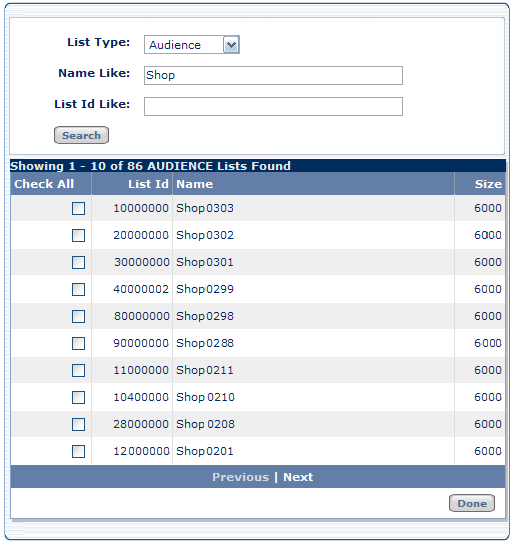

 Print
Print