
 Print
Print
Using Plugin Symbols
Plugin symbols are created specifically for your organization by e-Dialog and are named individually. Plugin symbols let you merge content from a source other than the Master Database. Some examples of plugin symbols that e-Dialog has created for clients include:
Symbol |
Description |
Ad/Article Lookup |
Lets you specify which ad or article to merge into the e-mail. |
Article Select Case |
Lets you specify the rules to use to merge different articles for different audience segments. |
URL Encode |
Lets you enter a URL and merges the encoded URL. For example, if you enter http://www.e-dialog.com, the e-mail will contain the URL http%3A//www.e-dialog.com. |
To create plugin symbols for your organization, you work with your e-Dialog account team to identify your needs, how to meet those needs, and any pricing requirements.
Any plugin symbols that are available to your organization appear in the Data Type drop-down. In the following example, Article Lookup is a plugin symbol:
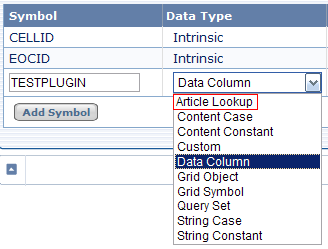
The way you specify the default value is specific to the plugin symbol. Some plugin symbols also require you to specify rules by clicking Edit Rule.

 Print
Print