
 Print
Print
Creating an Insight Trigger Mailing
- Create a new mailing as described in Creating a Mailing.
- In the Mailing Type drop-down list select Insight Trigger.
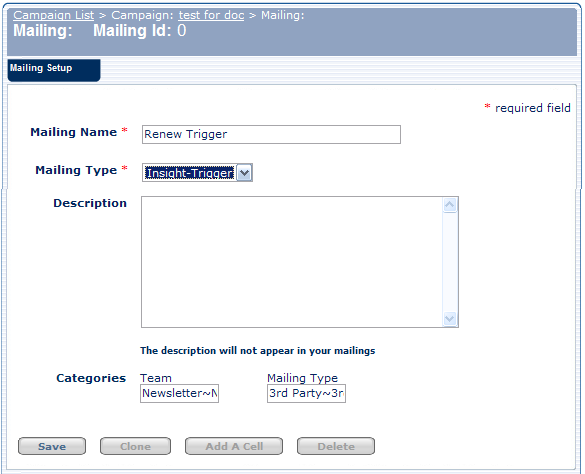
Once the Insight Trigger mailing type is created, you can create triggered mail cells under it, just as you would a standard mail cell in Campaign Builder. Once you have created a triggered cell, you cannot change the Mailing Type back to Standard.
The mailing is automatically cloned each month, as described in Trigger Mechanism Overview.

 Print
Print