
 Print
Print
Symbols Tab
The Symbols Tab provides a way to manage all the symbols in a cell. The list of symbol names that appears in the Symbols Tab includes:
- Certain intrinsic symbols needed by Campaign Builder
- All symbols used in the Configuration tab settings
- All symbols used in the cell content (see Using Symbols in Cell Content)
- Symbols added explicitly using the Add Symbol button
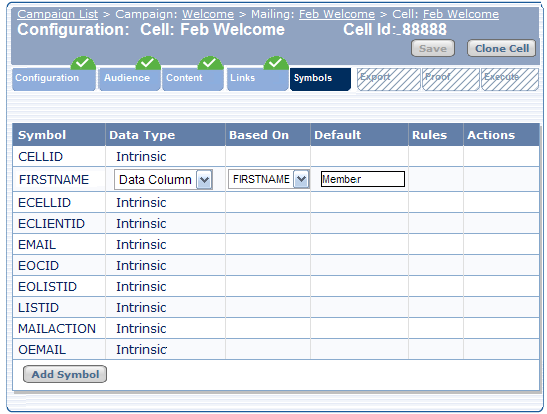
Adding a Symbol
To add a symbol:
- Click Add Symbol.
- Enter the symbol name.
- Select the data type. See Specifying Symbol Data Type for details
- Select the Based On column if applicable. See Specifying the Based On Column for details.
- Specify the Default value if applicable. See Specifying Symbol Default Value for details.
- Click Edit Rule and specify the rules if applicable. See Using Case Symbols and Using Quick Test Symbols for details.
- Click Save.
- Click Back.
- Click Save.
Note: Adding a symbol in the Symbols Tab does not insert the new symbol into the content; it only makes the symbol available for use in the content.

 Print
Print