
 Print
Print
Opening Items
To open a campaign, mailing, or cell click its name.
Opening campaigns
To open a campaign:
- Go to the Campaign List page.
- Click the campaign name to open.
For example, click Welcome to open the following campaign:
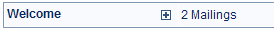
Campaign Builder opens the Campaign Setup dialog. Existing mailings are listed at the bottom of the dialog.
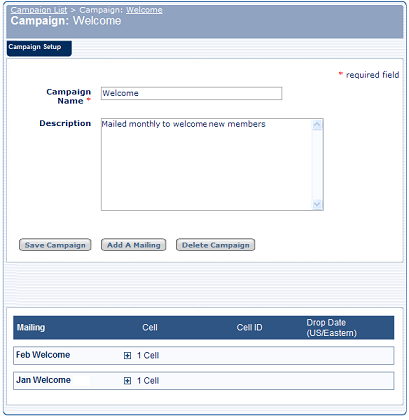
Opening mailings
To open a mailing:
- Open the campaign that contains the mailing.
- Click the name of the mailing to open.
For example, click Feb Welcome to open the February Welcome mailing:
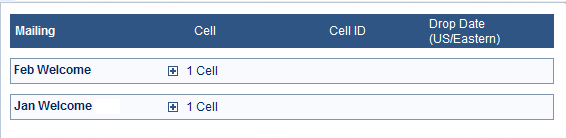
Campaign Builder opens the Mailing Setup dialog. Existing cells are listed at the bottom of the dialog.
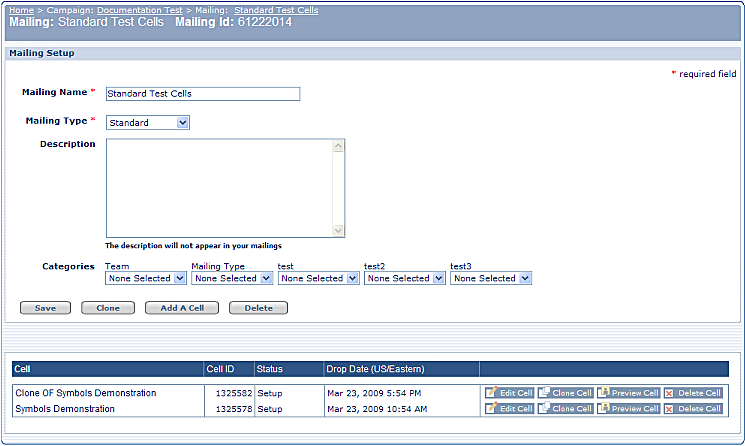
Opening cells
To open a cell:
- Open the mailing that contains the cell.
- Click the name of the cell to open it.
For example, to open the February Welcome cell, click Feb Welcome:
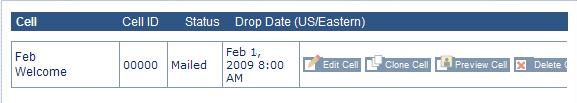
Campaign Builder opens the Configuration: Cell dialog to the Configuration Tab.
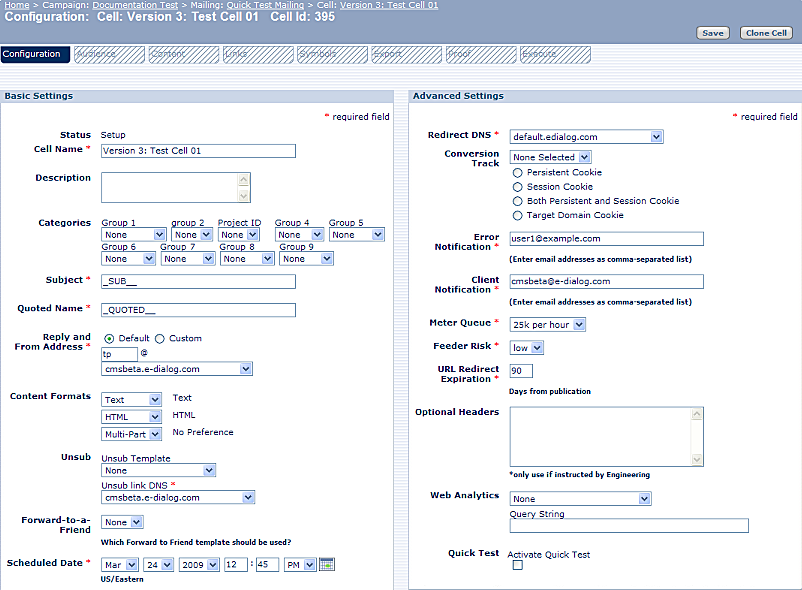

 Print
Print