
 Print
Print
Restricting Visible Campaigns
You can restrict visibility of a campaign so that only some users can search for and see the campaign.
To set campaign level search permission:
- Start Campaign Builder.
- Open a campaign.
- On the Campaign Setup page, click Show in the Permissions bar.
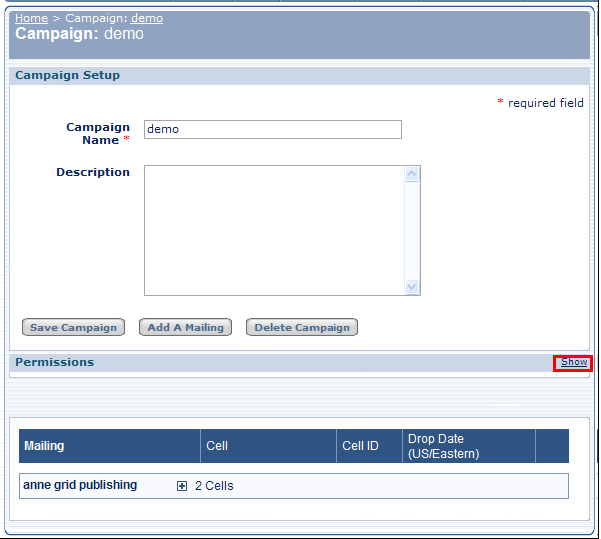
- Select the users that you don't want to be able to see the campaign by clicking 3. the check box next to their name.
If the list of users is very long, click a letter to the left of the list of users to navigate quicklyto users whose last name begins with that letter.
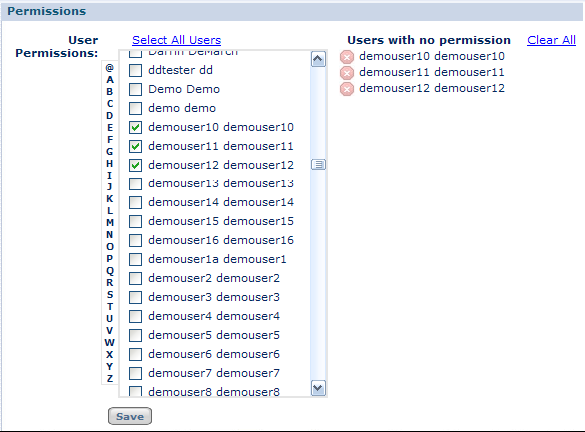
- Click Save.

 Print
Print