
 Print
Print
Viewing a List of Cells
Lists of cells include Edit, Clone, Preview, and Delete controls. To view a list of cells:
- In a list of mailings, click the plus sign to expand a mailing, producing a list of cells that includes the cell identifier, cell status, and drop date.

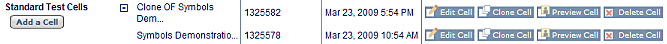
Click a cell name or Edit Cell to open the cell. Campaign Builder opens to the Configuration Tab.
- In a list of mailings, click the name of a mailing. The Mailing Setup screen includes a list of mailings that includes the cell identifier, cell status, and drop date.
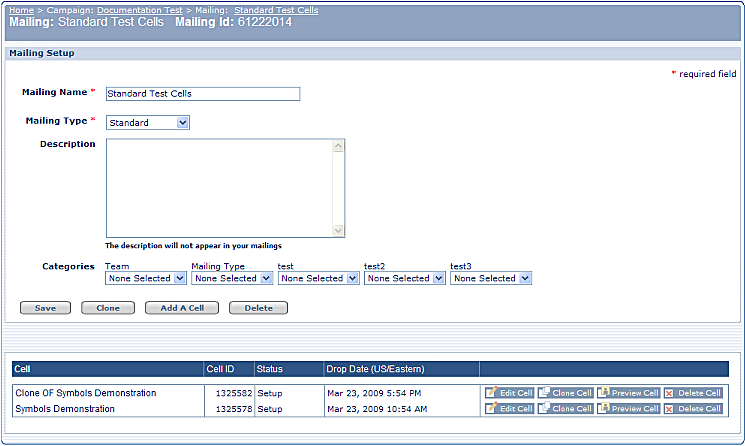
Click a cell name or Edit Cell to open the cell. Campaign Builder opens to the Configuration Tab.

 Print
Print