
 Print
Print
Understanding Export Information
Export Information provides a brief overview of the details associated with the export data file, as follows:
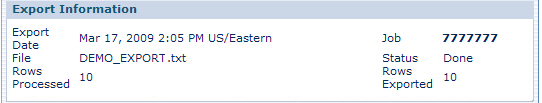
Field |
Description |
Export Date |
Date and time the export was started |
Job |
Export Job number associated with your file |
File |
File name |
Status |
Status of export. possible values are: Done, Work in Progress, and Failed. |
Rows Processed |
Number of rows done processing at any given point during the export |
Rows Exported |
Number of rows done exporting at any given point during the export |

 Print
Print