
 Print
Print
Links Tab
When you have created the content for the cell, you then verify and manage the links in the Links Tab.
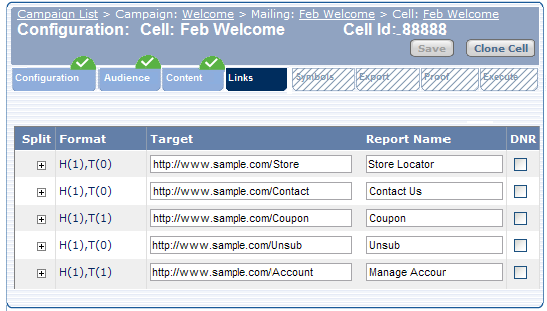
Campaign Builder automatically locates any URL links contained in your message content and displays them in the Links Tab.
Notes
- To ensure that Campaign Builder recognizes a link, enclose it in the proper href="" tags in the source HTML code. If a link is not coded properly, it does not appear on the Links Tab.
- A pound sign (
#) in both the Format and Target fields represents an in-page link.

 Print
Print