
 Print
Print
Advanced Settings
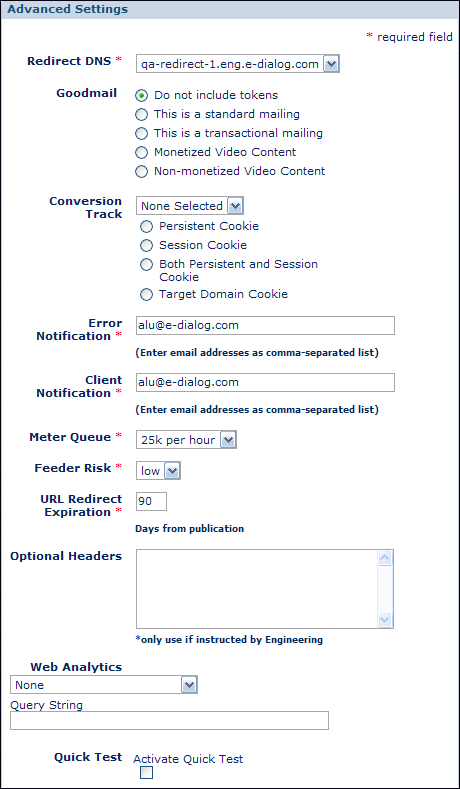
Setting |
Description |
Redirect DNS* |
The drop-down menu contains a list of available domain names and CNAMES (aliases) to use for URL redirection. Check with your account team if you are unsure which one to use. Also known as URL forwarding, domain redirection, and domain forwarding, URL redirection is a technique for making a web page available under multiple URLs. When an e-mail recipient clicks a link within the cell content of the e-mail, the recipient's browser:
A CNAME (canonical name) is a DNS record type that specifies an alias of one name to another. Using a CNAME allows a message to look more branded. For example, instead of |
Goodmail |
Campaign Builder provides integration with Goodmail Systems, a third-party service that ensures that e-mail arrives in a recipient's in box, rather than being treated as junk mail or filtered by spam filters. Contact your account team for more information. |
Conversion Track |
Conversion Track is e-Dialog's method for tracking the revenue generated by a campaign. Conversion Track associates the customer and mailing information from a mailing with transaction information at the client site. e-Dialog offers several types of conversion tracking. Contact your account team to find out which types of conversion tracking are enabled for your organization. To choose a conversion tracking type:
|
Error Notification * |
Enter the e-mail address(es) where mailing process error notifications are sent. Delimit e-mail addresses with commas and no spaces. |
Client Notification * |
Enter the e-mail address(es) where mailing process status and success notifications are sent. Delimit e-mail addresses with commas and no spaces. For example, these notifications include:
|
Meter Queue * |
You can use Meter Queues to regulate the delivery speed of one or more mailings. The queue names indicate the maximum send rate (number of messages deployed per hour). This allows you to prevent your Web site from being overrun by responses from the mailing. It also helps to avoid deliverability issues. Meter queues are shared across all your mailings and cells. Thus, sending more than one mailing on the same meter queue means the mailings share the maximum send rate. Notes
|
Feeder Risk * |
The risk level determines what IP launches the message. A client may already have a private IP, meaning that only their mail is deployed from a particular IP address. Many clients share a handful of IPs (a queue). New clients and risky mailings are deployed from the B queue. Account teams should have direction on which queue to use. |
URL Redirect Expiration * |
This field specifies the number of days to keep the URL redirection in effect (see URL Redirect above). The default is 90 days. You can specify any amount up to 9999. |
Optional Headers |
This field is very rarely used. It provides a way to add information to the full e-mail message header that is not displayed by default in most e-mail client applications and thus not generally seen by e-mail recipients. |
Web Analytics |
Select the web analytics package that you use to analyze your Web site traffic. This causes the specified query string to be appended to every URL in the cell content so that your Web site can pass it to the analytics vendor. You can optionally arrange to have e-Dialog track the Web site traffic resulting from your cell content with the following vendors analytics Contact your account team for more information. |
Quick Test |
Configures the cell as a Quick Test as described in Configuring a Quick Test Cell. |

 Print
Print