
 Print
Print
Basic Settings
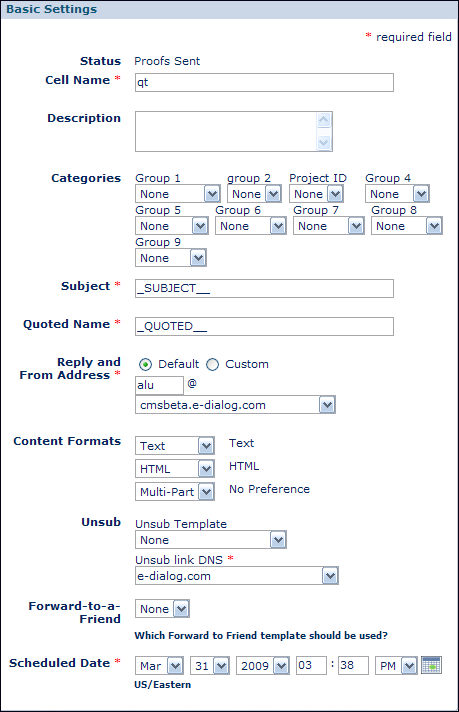
Setting |
Description |
Status |
Indicates the status of the cell with respect to live proofing and mailing (read-only).
|
Cell Name * |
The cell name appears in lists and reports but does not appear in any part of a mailing sent to an audience. Cell names cannot contain a pound sign (#). |
Description |
The cell description is for the benefit of other Campaign Builder users and does not appear in reports or in any part of a mailing sent to an audience. |
Categories |
Categories (user-defined fields) allow you to assign a set of attributes to a cell so that you can easily compare the relative performance of cells and mailings in eReports. Categories are created specifically for your organization's needs. For example, you might use a category called Type that includes Promotion, Newsletter, Press Release, and Seminar Invitation. While creating a mailing, you assign a selection from one or more of the categories to that campaign. You can select only one value for each category. |
Subject * |
The subject of the e-mail message can be a string or a symbol. Limit subject lines to fewer than 60 characters because some e-mail clients may truncate the text after 60 characters. You can enter more than one subject line and you can use symbols in the subject. Note: Use the _DEBUG__ symbol to safely provide a legend within the subject line to determine what a particular message contains. Example: _DEBUG__Dear _FIRSTNAME__, Free Lunch! All proofing rounds include the value of DEBUG, however, the final e-mail does not contain DEBUG. The merger removes this value when the final e-mail is sent. |
Quoted Name * |
The quoted name is the text that appears next to the actual e-mail address in the From: area of the delivered e-mail header. It can be a string or a symbol. It identifies the sender in a more general way than the actual e-mail address. For example, in Microsoft Outlook 2003 a default message header looks like this: eDialog Campaign Builder [noc@e-dialog.com] where |
Reply and From Address * |
The reply and from address is the actual e-mail address in the From: area of the delivered e-mail header. In other words, if the reader of the message clicks the Reply button, this is the address to which the reply is sent. The reply and from address for your organization may be integrated with the e-Dialog Response Management function. Check with your account team to determine whether or not this function is available to your organization. |
Content Formats |
The Content Formats fields override the e-mail format (MIME type) preferences stored in the master database for all cell recipients. For example, you can choose to send a Multi-Part message to all Text recipients who may have upgraded to an HTML-compatible e-mail application. Do not, however, choose to send an HTML-only message to recipients with a text preference. The message would appear as HTML code in a text-only e-mail client. These fields do not guarantee that the message will be sent in the specified format. The merger actually chooses the format based on factors such as available content, domain name, etc. that are not stored within the master database. |
Unsub Template |
The unsub template to send the user to when they click the unsub link. Select a template from the drop-down control. If you are unsure which template to use or need a new template created, contact your e-Dialog Account Team. |
Unsub link DNS
|
An unsubscribe link allows a recipient to click to a page to opt-out from the e-mail subscription list. Choose the fully qualified domain name to be used in your unsubscribe link and automatically placed in your content at merge time. Note: To adhere to e-Dialog's opt-out policies, you must include an unsubscribe link in every e-mail you send. For example, an Unsub link DNS value of http://unsub.myname.com/r/JFZ9IT/QR/G90T/CM/XZE70/LTAHNV11HUAA8RGMR The corresponding intrinsic symbol is |
Forward-to-a-Friend
|
A forward-to-a-friend template allows an e-mail recipient to easily forward the message to another person. Choose a Forward to a Friend template from the drop-down control. If you are unsure which template to use or need a new template created, contact your e-Dialog account team. The corresponding intrinsic symbol is |
Scheduled Date *
|
To schedule the mailing of a cell, select the date and time. Note: This field appears in standard cells only. A standard cell does not deploy automatically. You must manually send the final e-mail by the scheduled date/time. Otherwise, the cell automatically resets itself to the current date/time the next time you access it. The date and time correspond to your preferences. See Setting Date/Time Preferences for details. |

 Print
Print