
 Print
Print
Viewing Percentage or Numeric Data
In standard reports, you can switch between displaying data as numbers or as percentages.
To switch from numbers to percentages, click View Counts.
To switch from percentages to numbers, click View Percents.
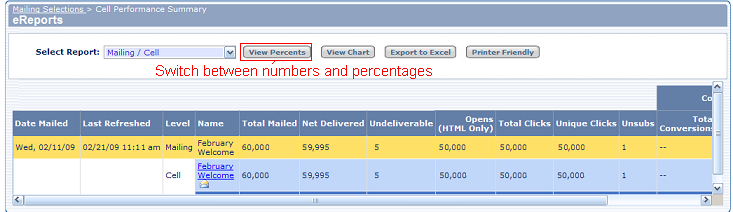

 Print
Print