
 Print
Print
Viewing the Content List
When you start Content Library, the content list appears. The first 25 content items appear on the first page, with each subsequent 25 items on each additional page.
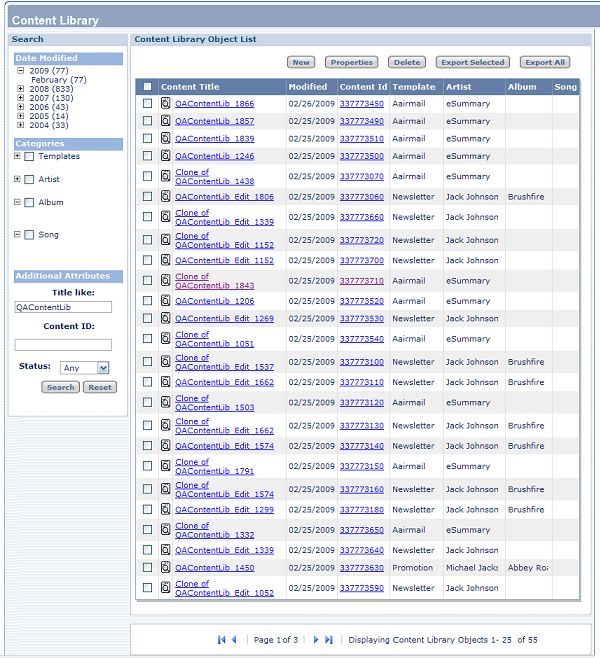
To navigate through the list, use the arrows as follows:
Click... |
To go to... |
|
The next page |
|
The previous page |
|
The last page |
|
The first page |

 Print
Print