
 Print
Print
Specifying the Insight Audience
The Insight Audience tab is different from the Audience tab in a standard cell. The sections are that are different are highlighted in grey:
|
Standard Cell |
Insight Trigger Cell |
|
Audience |
|
|
|
InsightBuilder Queries |
|
|
Lproof Audience |
|
Suppression |
Suppression |
|
Suppress Wireless Domains |
Suppress Wireless Domains |
|
Deduping Criteria |
|
|
Unsub Suppression |
Unsub Suppression |
|
Undeliverable Suppression |
Undeliverable Suppression |
This section describes the sections that are different in a triggered cell. For descriptions of the other sections, see Define the Target Audience section of the Campaign Builder 7.0 User's Guide.
Specifying Insight Builder Queries
To build the audience dynamically:
- Move one or more existing Insight Builder queries from the left-hand pane or click Insight Builder to open Insight Builder (as described in Creating an Insight Builder Query).
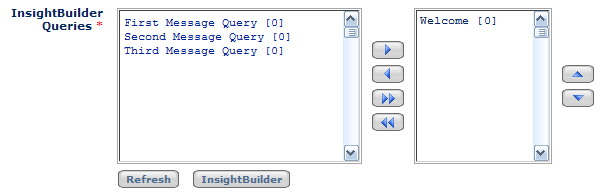
Each time the Trigger runs, it executes the selected queries and generates a new audience list, which determines who should receive the triggered message. If you select multiple queries for a single trigger, the generated audience list contains the union of the results of the queries.
Note: Ensure that at least one query used by a triggered message includes an existing audience list, typically one associated with a data feed from your Web site, as in the following query:
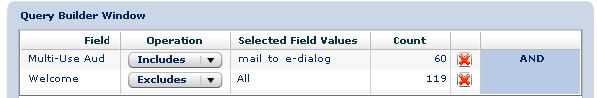
Specifying the Lproof Audience
To specify recipients of Lproofs:
- Move one or more existing audience lists from the left-hand pane to the right-hand pane.
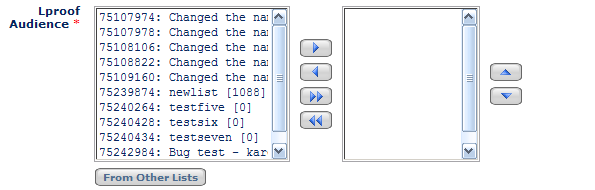
These are the same audience lists that appear in the Audience pane of a standard cell. They have two purposes:
- Receive the cell for proofreading purposes when the trigger executes in the Lproof or Mail with Lproof drop state as specified in the Execute Trigger tab.
- Provide a target audience to use when building a sample data file in the Proof tab.
Note: The Lproof Audience does not receive the e-mail proofs sent from the Proof tab.

 Print
Print