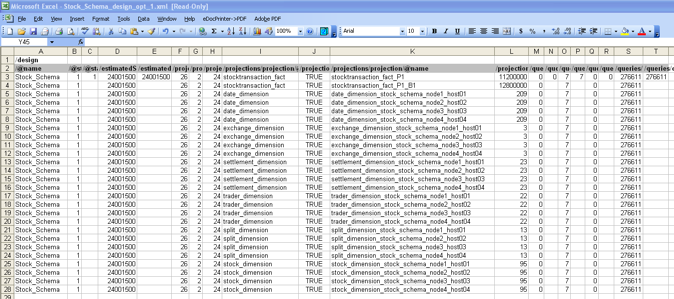The Database Designer is a tool that analyzes a logical schema definition, sample queries, and sample data and generates a set of projections in the form of an SQL script to be executed after you create the tables but before you load any data. The script creates a minimal set of  superprojections to ensure K-Safety, and optionally pre-join projections. In most cases, the projections created by the Database Designer provide excellent query performance within physical constraints. You can, however, write a custom projection script should the Database Designer not meet your needs.
superprojections to ensure K-Safety, and optionally pre-join projections. In most cases, the projections created by the Database Designer provide excellent query performance within physical constraints. You can, however, write a custom projection script should the Database Designer not meet your needs.
A superprojection is a projection that contains every column of a table in the Logical Schema. A table can have multiple superprojections with different sort orders.
This section provides a detailed description of the Database Designer dialog.
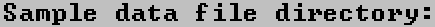
Default: the directory in which you started the Administration Tools
Enter the absolute or relative pathname of the directory containing your sample data files (relative to the current directory when you ran the Administration Tools).
Name each sample data file to match the corresponding table in the logical schema. Case does not matter. For example, if a table is named Stock_Dimension, name the corresponding data file stock_dimension.tbl.
When using multiple data files for a fact table, append _nnn (where nnn is a positive integer in the range 001 to 999) to the filename (not the extension). For example: stock_dimension_001.tbl, stock_dimension_002.tbl, and so forth. In that case, the Database Designer samples only the lowest numbered file.
If the sample fact table data file contains fewer than 100K rows, the Database Designer samples all rows. Otherwise, the Database Designer does up to 1000 uniform seeks reading blocks of 100 rows at a time. The sampling is uniformly distributed to avoid skew problems.
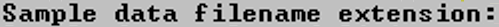
Default: .tbl
Enter the filename extension of the sample data files. The default is the extension used by the sample data files in the Quick Start.
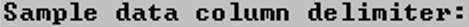
Default: vertical bar (|)
Enter the single character used to delimit column values in the sample data file. The default (vertical bar) is the delimiter used in the sample data files described in the Quick Start. See the COPY command in the SQL Reference Manual for details about specifying a delimiter.
Do not use the backslash character (\) as a delimiter.
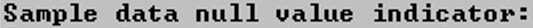
Default: backslash lowercase en (\n)
Enter the character string that represents a null value in your sample data file. If you specify an empty field (delete the default \n value), the null data value indicator is two consecutive column delimiters.
The default null indicator in the Database Designer (\n) is the same as the null indicator used in the sample data files described in the Quick Start. See the COPY command in the SQL Reference Manual for details about specifying null values.
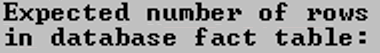
Default: 100M
Enter the maximum number of rows that will be stored in the actual fact table at any given time. You can use the letters K and M to mean thousands and millions, respectively. Case does not matter.
The number you specify here is used for cost benefit analysis and does not have to be perfectly accurate.
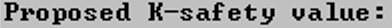
Default: 1
Enter 0 for a projection script that contains only the projections needed for a functional database.
Enter 1 for a projection script that includes the replicated dimension tables and buddy projections required for a database with K=1 (a database that can function with one node down).
Single node databases?
Three node cluster cannot function with a node down?
The tools needed for administering a Vertica database are provided in the form of a graphical user interface that allows you to perform various tasks quickly and easily. The tools also provide a convenient way to connect to a database using  vsql. Always run the Administration Tools on the Administration Host if possible.
vsql. Always run the Administration Tools on the Administration Host if possible.
vsql is the Vertica implementation of psql, a character-based, interactive, front-end that is part of PostgreSQL and used by other database management systems. It allows you to type in SQL statements and see the results. It also provides a number of meta-commands and various shell-like features to facilitate writing scripts and automating a wide variety of tasks.
$ /opt/vertica/bin/adminTools
See the Administration Tools Reference for a complete description.
The physical schema produced by the Database Designer is only as good as the logical schema you provide. For example, a logical schema that is:
The physical schema produced by the Database Designer is only as good as the sample queries and data you provide. For example, a set of queries that:
The Database Designer writes rejected rows into a file so that you can correct and reload them.
 Database Designer to implement your physical schema. The Database Designer generates an SQL script containing CREATE PROJECTION statements that create:
Database Designer to implement your physical schema. The Database Designer generates an SQL script containing CREATE PROJECTION statements that create: superprojections needed to ensure
superprojections needed to ensure  K-Safety
K-Safety pre-join projections for optimal query performance
pre-join projections for optimal query performance Administration Tools, specifically Configuration Menu >
Administration Tools, specifically Configuration Menu >  Create New Database Design. The interactive dialog is described in
Create New Database Design. The interactive dialog is described in  Database Designer Dialog. To use the Database Designer from the command line, see Writing Database Designer Scripts in the Database Administrator's Guide (Advanced).
Database Designer Dialog. To use the Database Designer from the command line, see Writing Database Designer Scripts in the Database Administrator's Guide (Advanced).