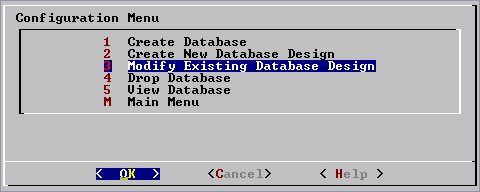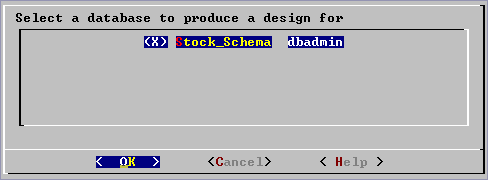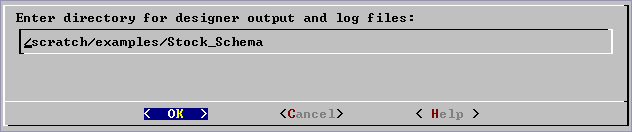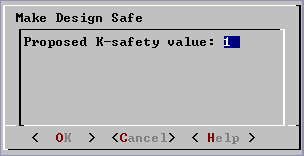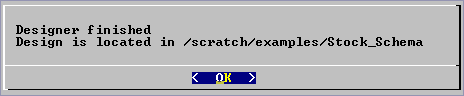The Database Designer is a tool that analyzes a logical schema definition, sample queries, and sample data and generates a set of projections in the form of an SQL script to be executed after you create the tables but before you load any data. The script creates a minimal set of  superprojections to ensure K-Safety, and optionally pre-join projections. In most cases, the projections created by the Database Designer provide excellent query performance within physical constraints. You can, however, write a custom projection script should the Database Designer not meet your needs.
superprojections to ensure K-Safety, and optionally pre-join projections. In most cases, the projections created by the Database Designer provide excellent query performance within physical constraints. You can, however, write a custom projection script should the Database Designer not meet your needs.
A superprojection is a projection that contains every column of a table in the Logical Schema. A table can have multiple superprojections with different sort orders.
 Database Designer.
Database Designer.