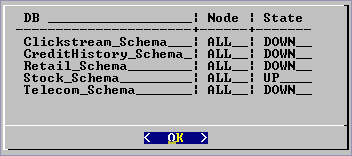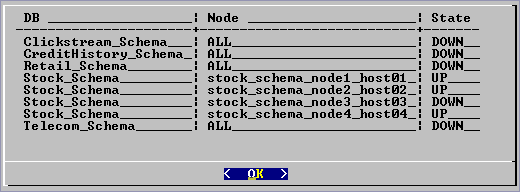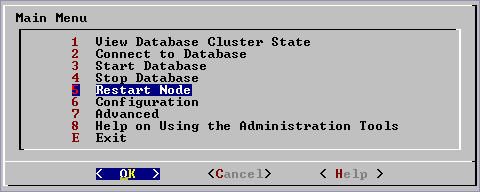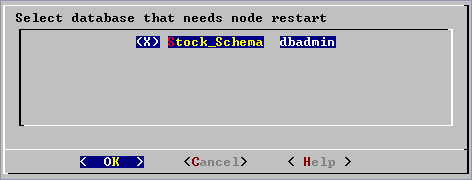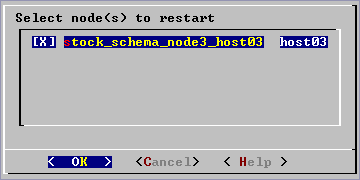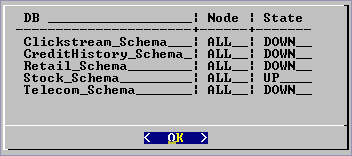Restart Node
This tool restarts the Vertica process one or more nodes in a running database. Use this tool when a cluster host reboots while the database is running. The Spread daemon starts automatically but the Vertica process does not, thus the node does not automatically rejoin the cluster.
- On the Main Menu, select View Database Cluster State
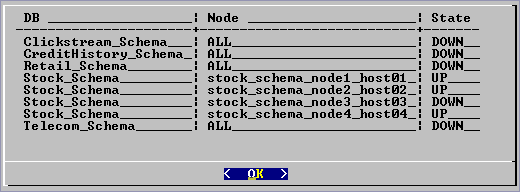
- If one or more nodes are down, select Restart Node.
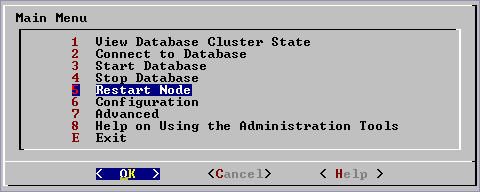
- Select the database that has a node needing a restart.
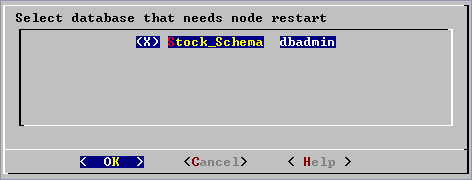
- Select the nodes that require a restart.
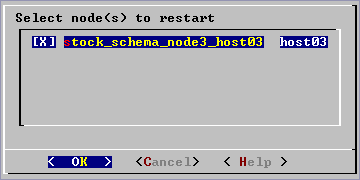
- Select View Database Cluster State again to make sure that all nodes are up.