This tool stops a running  database.
database.
$ netstat | grep 5433
tcp 0 0 host01:5433 host01:33558 ESTABLISHED
tcp 0 0 host01:33558 host01:5433 ESTABLISHED
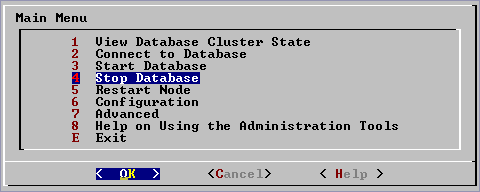
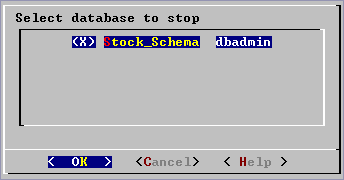
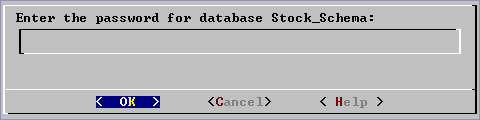
The Administration Tools maintain a session context with regard to password authentication. In other words, you are required to enter a password for a database once per Administration Tools session. If you enter it correctly, you will not be asked to enter it again until the next time you run the Administration Tools. If you enter an incorrect password you must exit the Administration Tools and run it again.
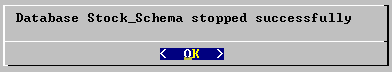
Notes