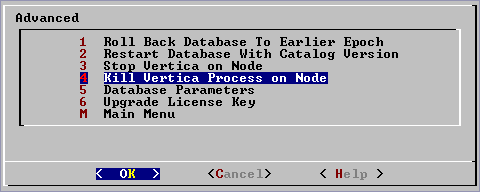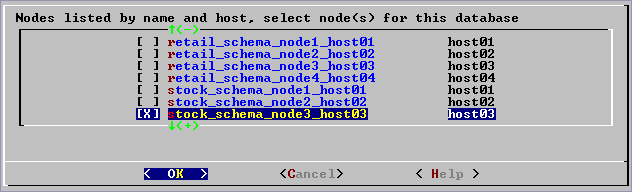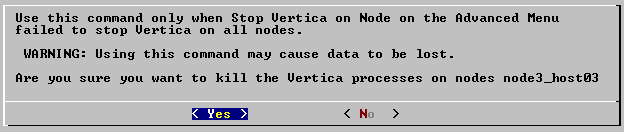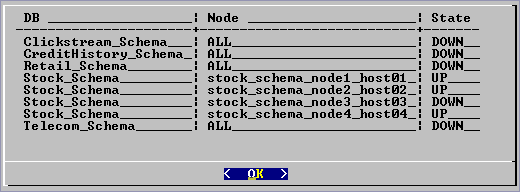Kill Vertica Process on Node
This command sends a kill signal to the Vertica process on a node.
Do not use this command unless you have already tried Stop Database and Stop Vertica on Node and both were unsuccessful.
- On the Advanced menu, select Kill Vertica Process on node.
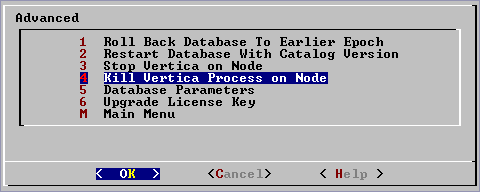
- Select the nodes on which to kill the Vertica process.
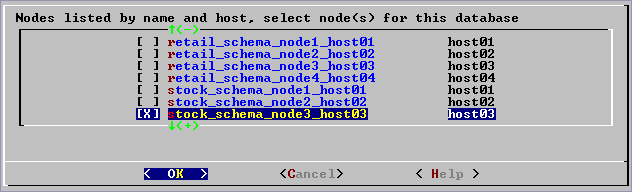
- Confirm that you want to kill the processes.
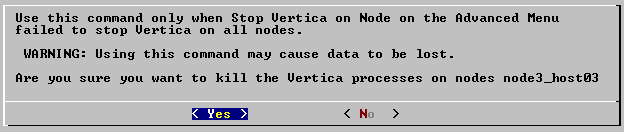
- If the command succeeds View Database Cluster State shows that the selected nodes are DOWN.
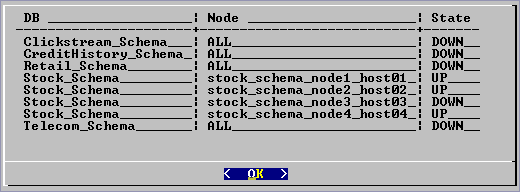
If the command fails to kill any selected nodes, see Shutdown Problems.