
 Print
Print
How Permission Checking Works
Permissions are assigned and organized in a hierarchy, as follows:
default |
|
|
Default permissions are set by e-Dialog and are the same for all clients and users. |
|
client |
|
Client permissions are unique for each client and include only the permissions that are different from the default permissions. |
|
|
user |
User permissions are unique for each user or set of users and include only the permissions that are different from the default and client permissions. |
When determining whether a user has a particular permission, User Management looks first in the set of user permissions. If there is a value for the permission in the user permissions, User Management uses that permission. However, if there is no value in the user permissions, User Management checks the set of client permissions. If there is a value for the permission in the client permissions, User Management uses that permission. However, if there is no value in the client permissions, User Management checks the set of default permissions and uses that value. The following diagram illustrates the process:
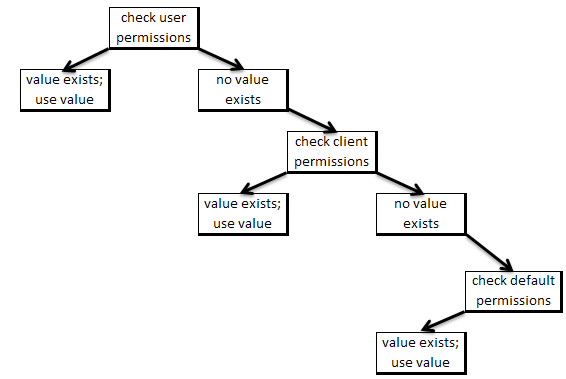

 Print
Print