
 Print
Print
Setting User Preferences
You can specify user preferences, including:
- Password
- User contact information
- Time zone
- How to sort campaigns and reports
- Date range for which to display campaigns and reports
To set user preferences:
- Click User Profile.

- Enter or edit the appropriate information.
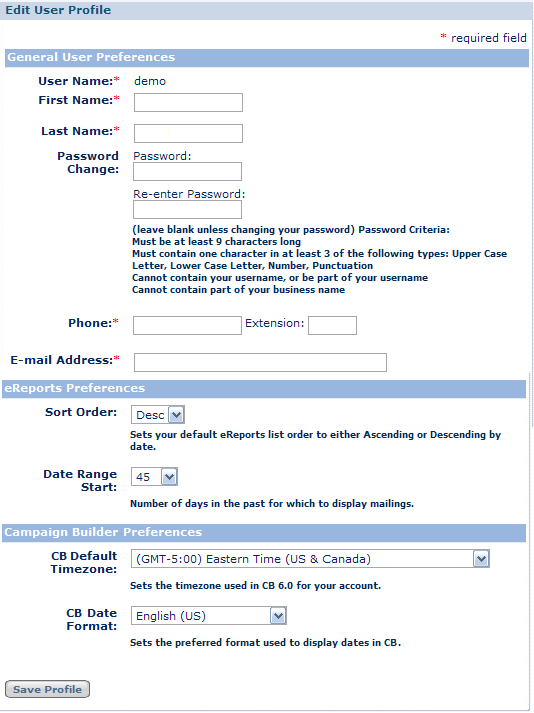
- Click Save.

 Print
Print