
 Print
Print
Sorting the Audience List
You can sort the contents of the Audience List by clicking the column header. All columns with headers are sortable. Click the header text to sort the table by the data in that column. Click the header a second time to reverse-sort.
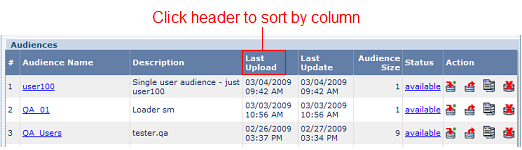

 Print
Print