
 Print
Print
Editing Links
To edit the links in content:
- In the Content Object List, click the name of the content whose links to edit.
- Click View Links.
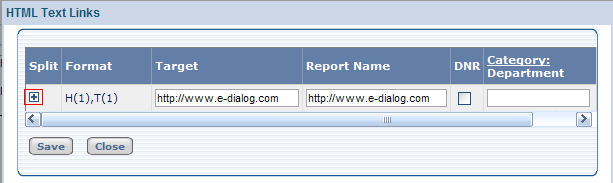
- (optional) Click the plus sign to view the text and HTML versions of a link on separate rows.
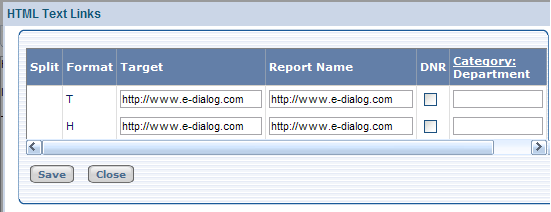
- Edit the target or report name.
- Edit the report name or check the DNR check box to exclude any information about the link in a report.
- Click Save.
To exit without making changes to any links, click Close.

 Print
Print