
 Print
Print
One-Up Proofing a Quick Test
Created a sample data file in the usual way but do not filter the sample set based on the value of a quick test symbols. You can then create a one-up proof of a quick test cell:
- Click the Proof tab.

- Build a sample file as you normally would.

- Click the name of the sample file.
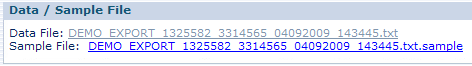
- Choose a row and click Preview.
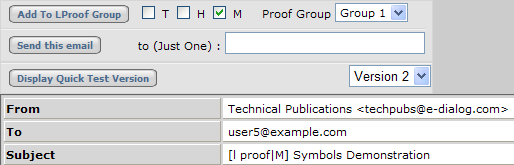
- Choose the test version to send. The default is version one.

- Click Display Quick Test Version.
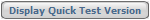
- Examine the page with all Quick Test symbols set to the selected version.
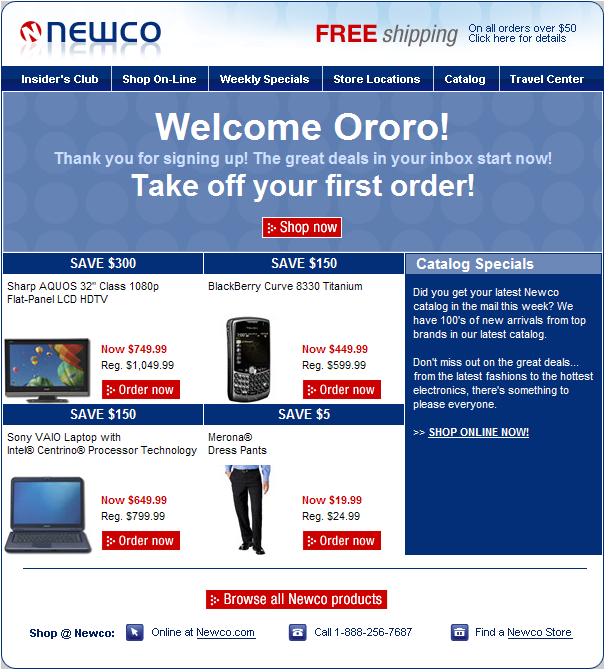
- The rest of the proofing process is the same process that you would use for a standard cell except that the number of rows selected for each Lproof Group is multiplied by the number of quick test versions when the proofs are mailed.

 Print
Print