
 Print
Print
One-Time-Only Message
This is a simple example of how to avoid e-mailing the same recipient more than once when new recipients are being added to the audience on a regular basis. In other words, it is a one-time-only mailing. A typical use case for this type of trigger is a "Welcome" message for newly registered members. (Follow-up messages would come from a different triggered cell.)
- Create the Trigger Bucket
- Start Trigger Manager.
- Create the following Insight Trigger bucket:
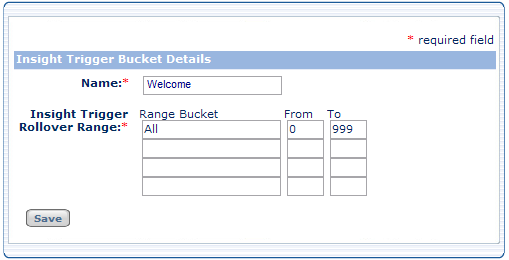
- Create the Insight Builder query
- Start Insight Builder.
- Create the query.
You create the query for the message using an audience list and the All range. The EXCLUDES operator causes the first message to be sent immediately and prevents it from being sent more than once.
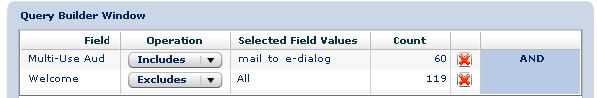
- Specify the Insight Audience
- Start Campaign Builder.
- Create or edit the cell.
- In the triggered cell's Insight Audience tab, select the Welcome query.
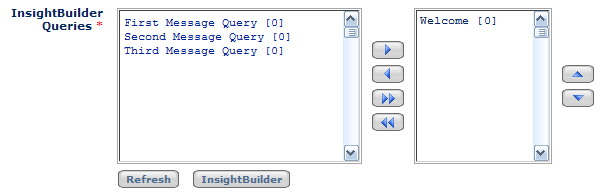
- Execute the trigger
- In Campaign Builder, go to the Execute Trigger Tab
- Select Welcome as the Trigger Bucket.
Chronology
The following illustrates how the Insight Trigger bucket changes over the course of time:
Day |
Status |
Existing recipients |
New recipients to whom e-mail is sent |
Total recipients in Trigger Bucket |
|
Your Insight Trigger bucket contains only the All field and is initially empty |
0 |
|
|
0 |
The trigger runs; the query finds that 1000 recipients have signed up |
1000 |
1000 |
1000 |
1 |
The trigger runs; the query finds that 300 new recipients have signed up |
1000 |
300 |
1300 |
2 |
The trigger runs; the query finds 200 new recipients have signed up |
1300 |
200 |
1500 |
The cycle continues until 999 days have passed or the triggered cell terminates when the End Date specified in the Execute Trigger tab is reached.

 Print
Print