
 Print
Print
Editing Triggers and Getting eReports
On the right-hand side of the trigger result set, there are links for Edit and eReports.
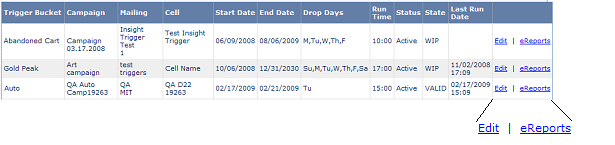
Editing a Trigger
To edit a trigger:
- Go to the Trigger List.
- Click Edit for the Insight Trigger cell you want to edit.
You can then modify the Insight Trigger cell in Campaign Builder. See Creating a Triggered Cell and the Create Cells within a Mailing section of the Campaign Builder 7.0 User's Guide for more information.
Getting eReports on a Trigger
To view reports about a Trigger in eReports:
- Go to the Trigger List.
- Click eReports for the Insight Trigger cell you want to report on.
eReports displays the Insight Trigger data.
Insight Trigger metrics are grouped by month in eReports.
- Select a report type of Mailing / Audience to see the results for each trigger run.
See the Introducing eReports and related documentation for more information.

 Print
Print