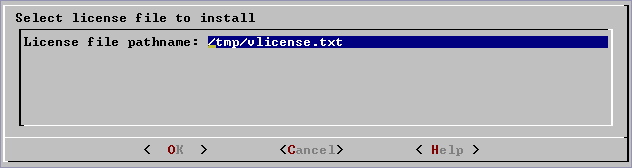The tools needed for administering a Vertica database are provided in the form of a graphical user interface that allows you to perform various tasks quickly and easily. The tools also provide a convenient way to connect to a database using  vsql. Always run the Administration Tools on the Administration Host if possible.
vsql. Always run the Administration Tools on the Administration Host if possible.
vsql is the Vertica implementation of psql, a character-based, interactive, front-end that is part of PostgreSQL and used by other database management systems. It allows you to type in SQL statements and see the results. It also provides a number of meta-commands and various shell-like features to facilitate writing scripts and automating a wide variety of tasks.
$ /opt/vertica/bin/adminTools
See the Administration Tools Reference for a complete description.
The database administrator (DBA) is the Linux user account that owns the database catalog and data storage on disk. The DBA can bypass all database authorization rules. However, the DBA must supply a password to connect to a running database and to use Administration Tools commands that affect a running database. The DBA can drop a stopped database without supplying a password.
 Database Administrator and run the Vertica
Database Administrator and run the Vertica  Administration Tools, the user interface displays:
Administration Tools, the user interface displays: