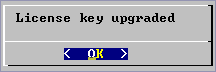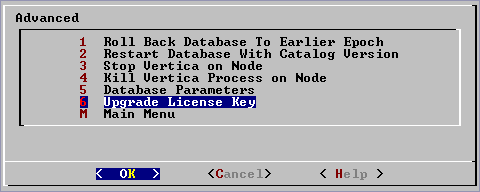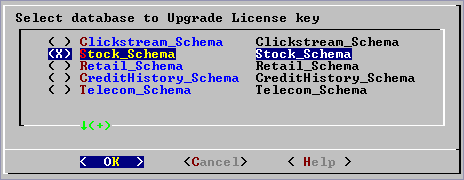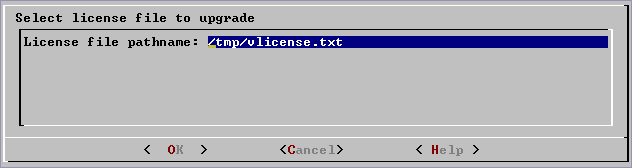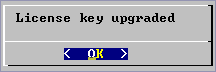Upgrade License Key
This command copies a license key file into the database. See Managing Your License Key for more information.
- On the Advanced menu select Upgrade License Key.
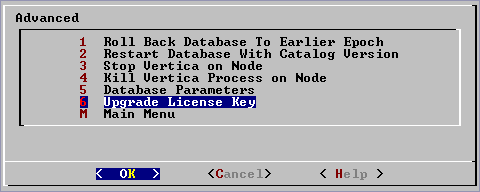
- Select the database for which to upgrade the license key.
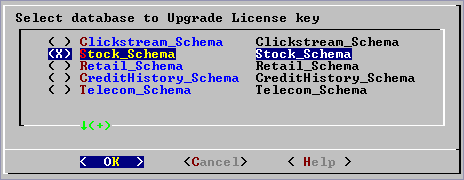
- Enter the absolute pathname of your downloaded license key file and click OK.
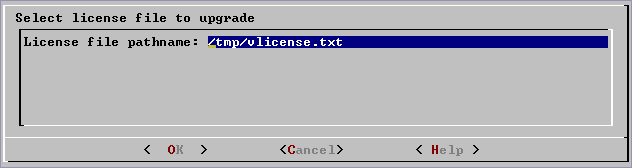
- This message indicates that the upgrade succeeded.